 One of our most popular articles is a guide on how to reset your Windows Vista password using the password reset disk. However, if you did not create a password reset disk and you have forgotten your password, you cannot login and use your computer. In these situations there are certain tools that can help you out, most of them being commercial solutions, such as Active Password Changer. Still, there exist also some free alternatives, one of them being Ophcrack. In this guide I will show how to get Ophcrack and how to use it to crack and retrieve your Windows Vista password when you don’t have any password reset disk at hand.
One of our most popular articles is a guide on how to reset your Windows Vista password using the password reset disk. However, if you did not create a password reset disk and you have forgotten your password, you cannot login and use your computer. In these situations there are certain tools that can help you out, most of them being commercial solutions, such as Active Password Changer. Still, there exist also some free alternatives, one of them being Ophcrack. In this guide I will show how to get Ophcrack and how to use it to crack and retrieve your Windows Vista password when you don’t have any password reset disk at hand.
First, go to the Ophcrack site and download the Live CD. Please make sure you download the Windows Vista Live CD and not the one for Windows XP. The Live CD is a disc image saved as an ‘.iso’ file which you need to burn onto a CD. Use a good CD/DVD burning solution to write the image file on a blank CD. If you don’t have any, you can try CDBurnerXP. It is free and it works very well.
Once the disc is ready, you need to boot directly from the CD you just created. If you don’t know how to do this, please read this guide.
Once you manage to boot from the Ophcrack Live CD, you will have three choices on how to launch the tool. The first two options will launch Ophcrack in a graphic mode. If you have problems with the first mode, then reboot and choose the second. Depending on the hardware configuration, on some computers both modes will work. On the computers i have tested it, sometimes the first mode did not function properly but the second one always worked just fine.

If you don’t want any graphics, then choose the third option which will launch Ophcrack in text mode.
Once you have chosen a mode, Ophcrack will start loading and retrieving your passwords. This can take a few minutes, depending on your configuration and how strong the current passwords are. Please be patient and wait until the screens with text like the one below disappear and the graphical user interface is displayed.

Once the tool loads, it will show a screen like the one below. Please be patient as not all graphical elements will be shown at once. This is because Ophcrack will be busy cracking the passwords for all users registered on the PC.

When finished, Ophcrack will show you all the registered users from your Windows Vista and their corresponding passwords in the NT Pwd column.
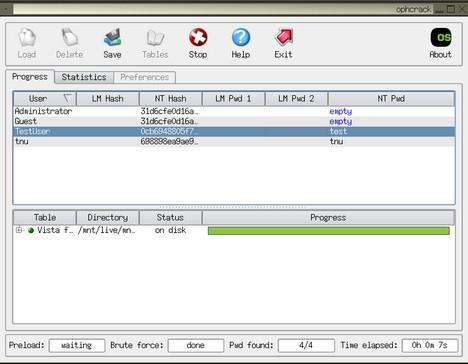
Write down the password for the user that interests you, reboot your PC and login to Windows Vista using the password you just recovered.
Related articles:
How to reset your password
Manage User Accounts
Change Owner v1.0
Recommended articles:
How To Boot your Computer from a Bootable CD or DVD

I dont get what u mean by booting from a CD/DVD
Is it only for me to run Ophcrack to boot my computer with CD/DVD to find the password??
If i lose the DVD/ CD will i still be able to open my computer ??
Booting from a CD/DVD
To learn how to boot from a CD/DVD please read this guide:
http://pcsupport.about.com/od/tipstricks/ht/bootcddvd.htm
To answer your 2nd question – you will be able to open your computer. Just read the instructions carefully, it is not complicated.
Free help
Make an other CDDVD image :- )
You have to go into your bios
You have to go into your bios and change your bootup drive to your cddvd drive…ITs usually F2 to get to your bios screen..Change the settings under boot to your cddvd drive..
question
Every time I put the CD and boot it from the CD it all starts doing what you say it should do. I get to the screen where it gives you three different options for Graphic Mode, Text Mode and the other. Well, I have tried all three options and it starts to load the black DOS looking screen and then it gets to a point where it just stops!!???? Now, I don’t know if I am just being too impatient or if it is truly locked up and won’t go any further because it never gets to the part that you show in your second diagram. It never says the “starting Linux scripts….” it never has anything with the green * or anything like that. And when I just let it go and don’t do anything then my computer just shuts down completely!!!?? What am I doing wrong? What is going on? Please help me because I am getting irritated but I am determined to figure this out so any help would be awesome. Thank you.
I’ve problems with using it
I’ve problems with using it in text mode. Can’t use it in Graphics mode because the CD won’t recognize my graphic drivers. It seems to have found the password and it says it has saved it in /tmp/ophcrack.txt
So I go and read ophcrack.txt and it has a hash code .. I’m not sure how to decode it.. Anybody can help? Thanks in advance ..
Here is the hash
8846f7eaee8fb117ad06bdd830b7586c
txt file
Where/how did you find the /tmp/ophcrack.txt file?
figured it out ….
exit then
figured it out ….
exit then select “no” when asked
then type in the command
more /tmp/ophcrack.txt
It will then list the hash code and other information in the text file.
How do you decode the
How do you decode the password that is given in Hash code?
Unfortunately Ophcrack works
Unfortunately Ophcrack works only with simple and short password. If you try 10 letters password or a password with a number, Ophcrack will do no good.
My password has letter on it
Am sorry if Ophcrack will do no good with password that has number on it, what will be my final solution, cos am a password freq, I mean some of my password are from the key board, I mean I don’t remember except I look at the keyboard of my computer or any once computer.
Am sorry, I taught one of my friends the same, but it has lead to one locking her computer, Please I really need help on this.
Thanks
So if the computer’s old
So if the computer’s old password contained a number then this program wont work?
Works great, saved me on an
Works great, saved me on an IT guy. THANKS!!!!!!!!
ophcrack not working
I have been using ophcrack to try and get access to my laptop, it runs through all the menus. When it get to start linux it gets the message abnormal exit and hangs I have left it for a bit but not much happens. Any ideas?
I’e used Ophcrack for some
I’e used Ophcrack for some time, now. This is a useful tip for small businesses where poor password management has allowed users to change their own passwords… and then an employee leaves without communicating the password change… or a home where there are multiple users and a similarly poor password management is allowed. But if it’s YOUR computer and “you did not create a password reset disk and you have forgotten your password” I’d say, “Take it back to the store, because using computers is too hard for you.”
The easiest way to manage passwords on your personal computers is to log them (including changes, with dates) in a notebook that is LOCKED in your safe and/or bank lockbox. Then, if you DO suffer an inexplicable memory loss (or, in the case of someone like my very elderly parents, are hospitalized or pass away), your executor or attorney of record needs not use Ophcrack to gain access to your computer. Unless you also lose your key to your safe/lockbox or are the ONLY one who has the combination for your safe…
Folks who “forget” their own passwords or lose their keys or whatever simply need to learn better life management skills.
suggestion
Long time ago , I was confronted with the similar problem. Finally , my friend Jane introduce the Windows password Reset.It help me access windows. It’s worth a try!
http://www.resetwindowspassword.com
Remove CMOS battery to reset password
Hi, if you remove the CMOS battery for about 20 mins then replace it, this will reset everything (BIOS Settings and all passwords on your PC/laptop)
You will keep all your data on your hard drive.
Look up “removing CMOS battery” on google for instructions how to do it.
You will need to reset your time and date and any BIOS modifications you have done but this will clear the password. Its free, fast and easy.
Cheers
Chris Kemmish
How to reset windows password with windows password unlocker?
there is a solution for those who has forgotten their password. With no reinstalling, with no the original password, with no data loss, you can reset the password. As following,
1. Login to a computer that can link to Internet. Download Windows Password Unlocker 4.0 and decompress it on that PC. Note that: there is a .ISO file. Burn the .ISO file to a CD.
2 Get out the newly created CD and insert it to the locked computer.
3 Re-boot the locked computer and then follow the process of instructions. Just a few steps, the old password was removed.”’
4 Setting new password:
Step one: Open the “Control Panel”
Step two: Click the “User Account ”
Step three: Select the account you wanna to set a new password.
Step four: Click “changing Account ” and “set up password”, then fill out the form as listed. Click “Create Password”.
The way to reset windows password without data loss
There is a way to reset windows password without erasing anything.Follow the instructions:
1.Download the :Windows Password Reset 6.0iso file
2.Burn it to a disk to create the boot disk, that simple.
3.Configure your pc or laptop to boot in the cd drive
4.Insert the CD and it would boot then just disable the password and restart.
Took about 5 minutes for the whole process.
Does this work if you have 6
Does this work if you have 6 users on a computer and you have forgotten the administrator’s password? please advise..
Doesn’t matter
The number of users should not matter. Give it a go.
How to Reset / Recover Forgotten Windows Password?
There are a lot of Windows password revealers and crackers available, but I’ve found that Windows Password Recovery Tool is the most effective.:
it not only supports XP, 2003, 2000, and NT, I have personally tested it with Vista Home Premium and Ultimate. It works perfectly to reset any local user account to a blank password
You can use the ISO to burn a boot CD. Follow these instructions:
1. Download ISO file from http://www.windowspasswordsrecovery.com Windows Password Recovery Tool
2. Burn to a CD using a CD burning tool such as Nero or Roxio or MagicISO
3. Insert CD into drive and reboot.
4. You may have to select an option in the BIOS to get the computer to boot from the CD.
Booting up and clearing a password takes a minute or two works like a charm.
Last step failure
So I get all the way up to the point where the toolbox opens successfully, showing Guest, Administrator (both with no passwords) and I wait while it tries tofind the password for my windows account, but it just says ‘not found’ can anyone help me out here?
then what do we do if pass with num cant be grabbed?
i have a password and i know the 2 and 3 part(its something and then two words. i forgot the first part) what can i do then? this was my last resort adn someone commeneted saying it wont work now..
password windowsvista
i cant get into my laptop because my password wont let me in can you help me get past this…as i cant do anything …so i cant download any softwear or anything as this is my only laptop
very good! BTW, there is another good solution
As far as I know , there are two main methods to solve the windows password problem as follows:
1st Method:
Start system and when you see Windows Welcome screen / Login screen, press ctrl+alt+del keys twice and it’ll show Classic Login box. Now type Administrator (without quotes) in Username and leave Password field blank. Now press Enter and you should be able to log in Windows.
Now you can reset your account password from Control Panel – User Accounts.
Same thing can be done using Safe Mode. In Safe Mode Windows will show this in-built Administrator account in Login screen.
2th Method:
Windows password Recovery software:
for example:Windows Password Recovery It
doesnt work for me.. or maybe
doesnt work for me.. or maybe I’m doing it the wrong way. I login and there is a welcome screen with an account asking me to type in password.. I press ctrl+alt+del 2 times and nothing happens.. what do I do wrong ?
Vista won’t boot cd/usb with ophcrack
Hi, I’ve got a bit of a problem, my pc just won’t boot ophcrack cd/dvd/usb no matter what. I mean, there is sign: “Boot from CD/DVD… ” at the begging, but if I don’t press anything than it goes to normal boot (it boots windows from HDD as usual), or, if I press enter, it simply shows a message saying how I want to start windows with one possible answer: Start Windows Vista normally (or something like that)…
can anyone help me with that ?
ophcrack found no tables
I booted up properly and burnt the CD on a CD-ROM properly and it booted fine but when ophcrack stats cracking, it finds ” no password found” i know the password to see if it works and my password was like 8digits and ophcrack ” found no password when it cracked” Whats problem?
T
Thanks
I booted up properly and
I booted up properly and burnt the CD on a CD-ROM properly and it booted fine but when ophcrack stats cracking, it finds ” no password found” i know the password to see if it works and my password was like 8digits and ophcrack ” found no password when it cr
oph live disk
Hi All, I have a netbook with no disk drive …. can I download it to a USB pen/stick drive ???
Thanks
John
oph live cd
can I load this through USB boot ??
problems
i got a couple of q’s
1. why wont it load i burnt it to a new disc and when i opt to boot from cd it keeps flashing then boots normally? What do i need to do?
2 I had it working last time then i lost the disk(lol) even then it would load but wouldnt find a password and i am sure it is less then 10 letters
No program
I started ophcrack up from a cd, then used the automatic mode. Then some text scrolled down, said sleeping 5 secs for USB devices, then the screen went blank. Help please?
what if
i can log in to my computer via fingerprint reader built in to computer. i need to create a password reset key but i need my current password. is there anyway to retrieve it within the user? i have no current issues logging in currently but want to prepare for future use.
Ophcrack problem
I have only one account on my computer and it is running vista. I cannot for the life of me recall the password so I got ophcrack for the help. All worked well until it was time to give me the password it just says that the password is “not found”. I know there is a password because I have tried logging on and to no avail. I cannot find the vista cd to just reinstall it and have no money to spend. Please help.
Windows Password Key
Saved me
Windows Password Key
Saved me today. After many hours of installing and tweaking a brand new PC, something went wrong. I was not able to log into the only Administrator account I had, once the machine had been rebooted.
I burned Windows Password Key to usb, followed the onscreen prompts and in a few minutes was back in the machine.
What a lifesaver!
It will become a permanent part of my toolset for fixing Winndows password problems.
Question
After it is all said and done the only thing that I am getting for the password is “not found” what does that mean???
Everything seems to work out fine, it runs through the whole search and comes up with the “not found” massage… What do I do now???
Mine works
I tried it and it worked just fine… except i got this cmd looking prompt and it asked me to pick which one so i had to type 1 or 2 then enter and it started working…
it found one of the passwords and it had numbers, but one accounts password has a special character and it cannot find that…
Well, good!I realize a safe
Well, good!I realize a safe method to remove the password too and it
need no reinstalling Windows. The program is called Windows Password
Seeker which has been recommended at about.com. You can Google
Windows Password Seeker or download it from passwordseeker.com.
It can reset almost all Windows passwords in seconds. It also
compatible with windows 7.
ophcrack-vista-livecd-2.3.1
Hi, i am running windows 7, when ophcrack boots up and i used the auto option i get a load of text then the screen goes blank, so i used the text option and it finds the password but tells me its stored in /temp/ophcrack.txt. how do i find this file.
thanks Ray
not working for me
Hi,
I’ve followed all of the BIOS steps and changed the boot up options and my computer will not recognize the disk. I know the disk isn’t the problem because i tried it in another computer and it worked fine. I’ve been fussing with this for over an hour now and I’m not sure what to do. Can anyone help me please??
here’s what I’ve been doing step by step:
(inserted disk)
!. restart computer
2. changed BIOS options
3. saved changes and exited BIOS
4. windows asked for password so i chose the “reset password” option
5. the password wizard comes up and asks me to insert disk
6. i open and close D drive and try to move forward with wizard, but it will not recognize disk
any suggestions and advice would be very much appreciated…
thanks!
I cant download it need admin password to do so
I cant download it! i forgot the admin password so i checked up on this software but when i clicked it ready for download it asked me for the admin pass which i dont know! can somebody help? how can i download this without having to put the admin password .
ophcrack doesn’t work
Ophcrack doesn’t work. Eventually I reset my Windows password using PCUnlocker Live CD. Thank you anyway!